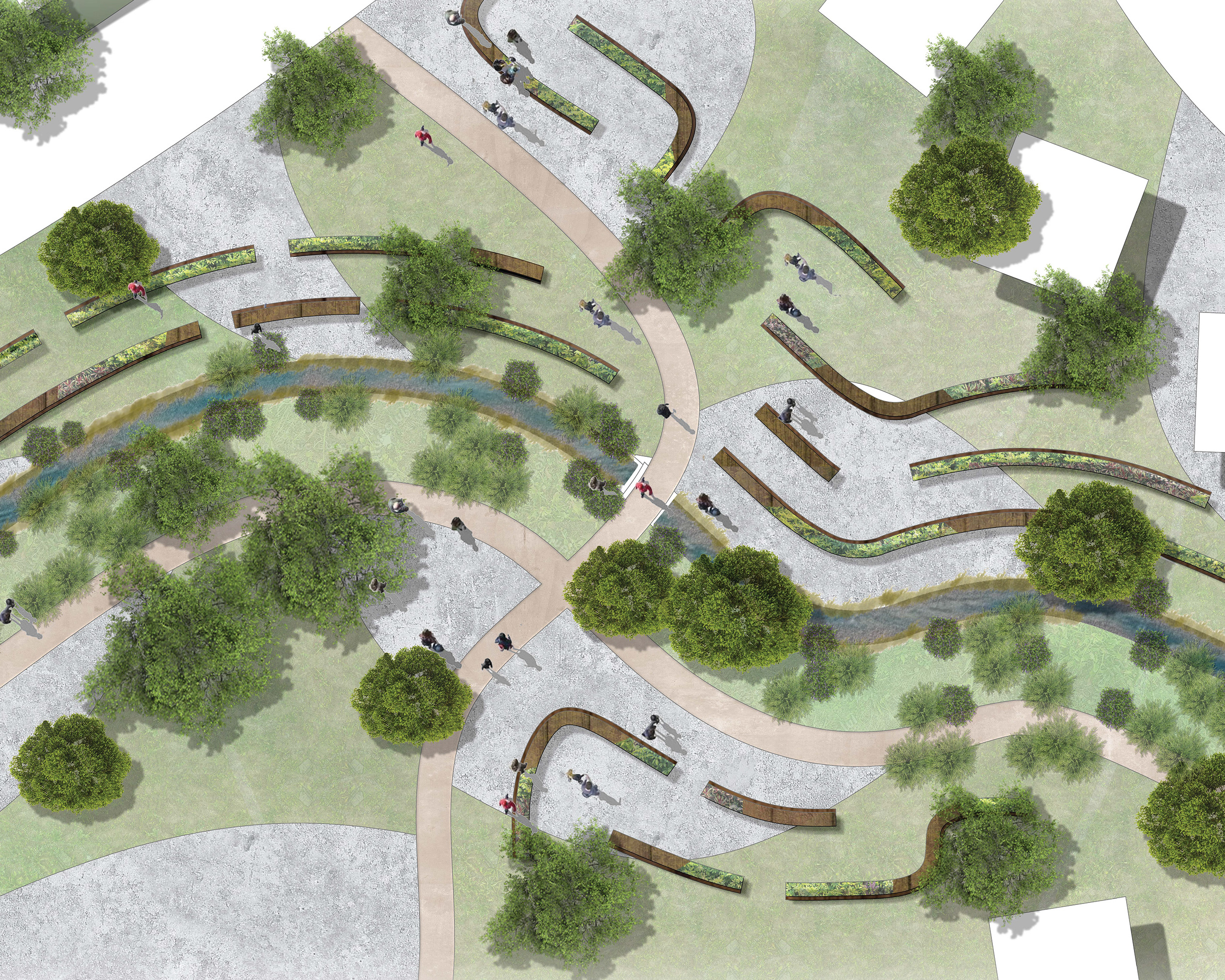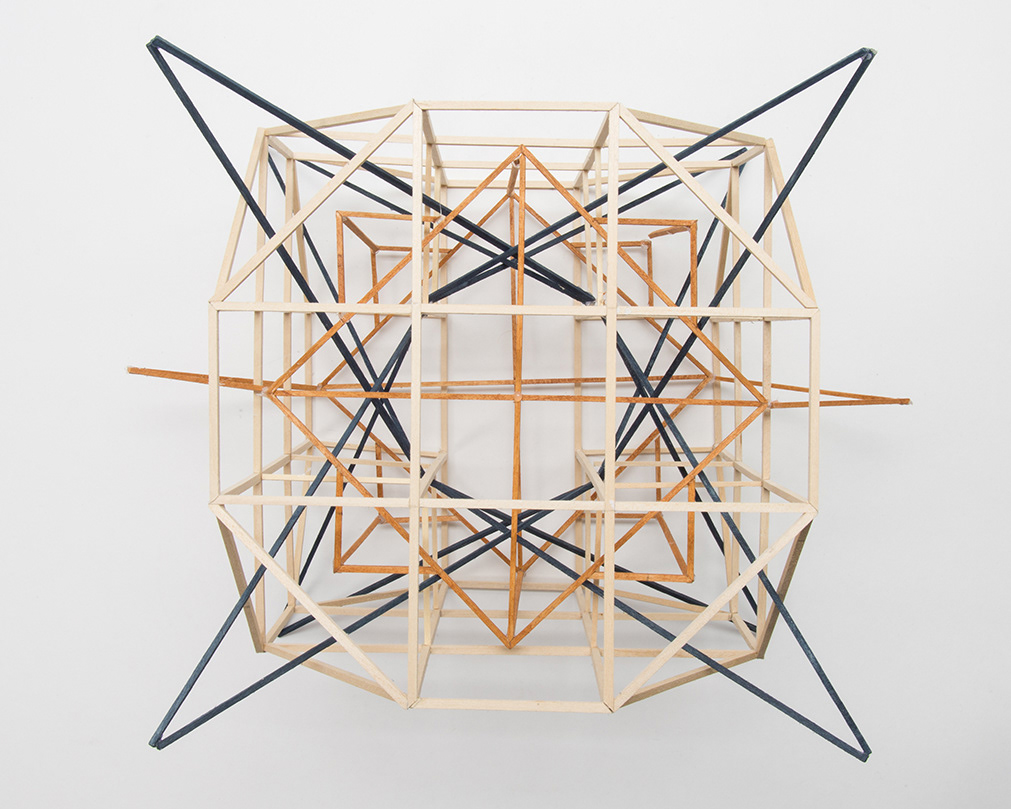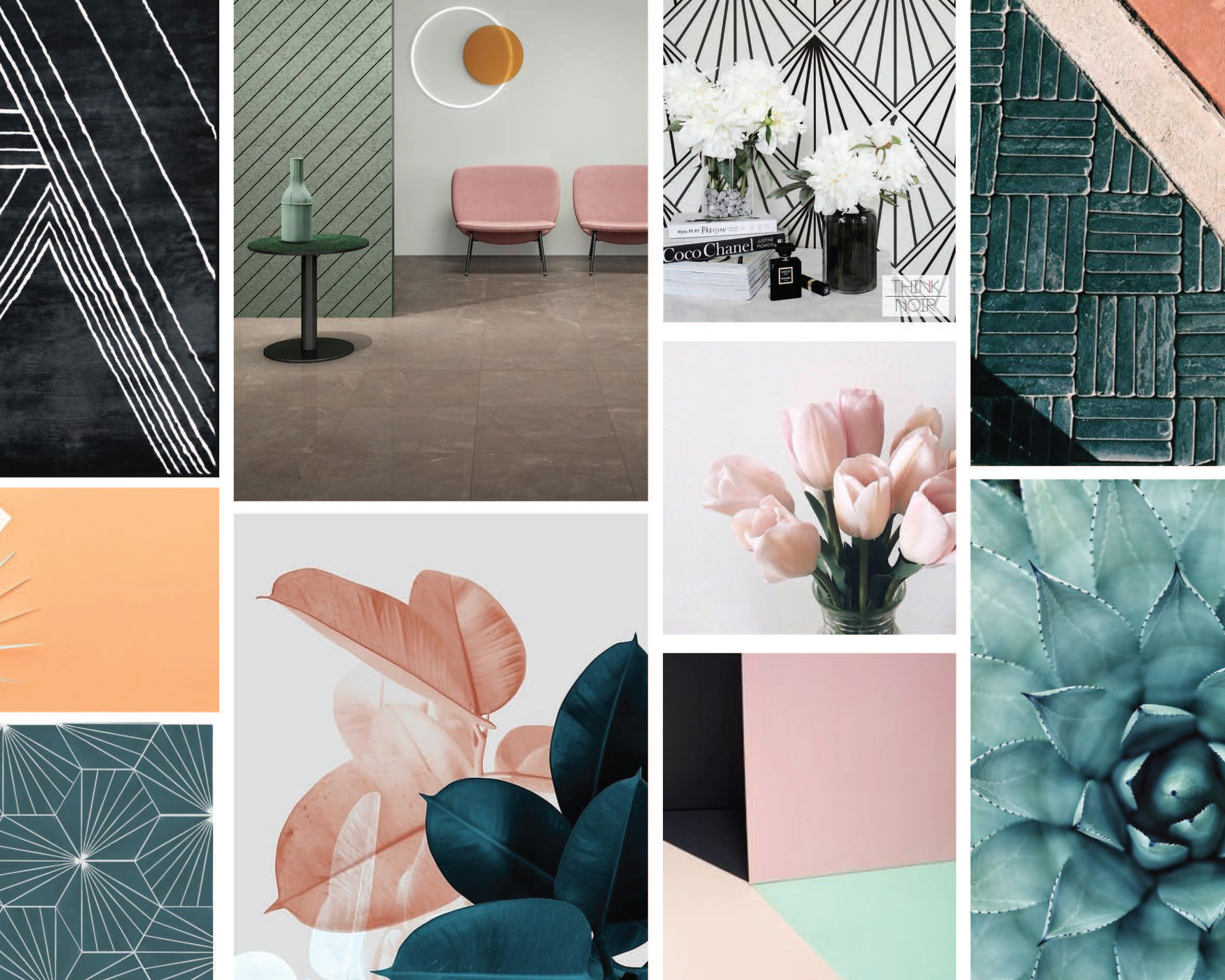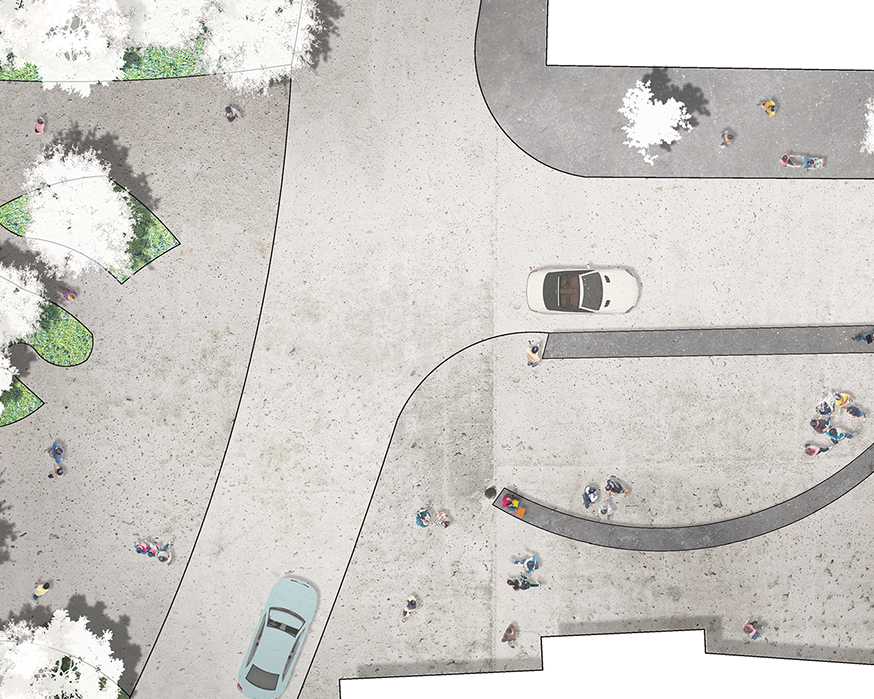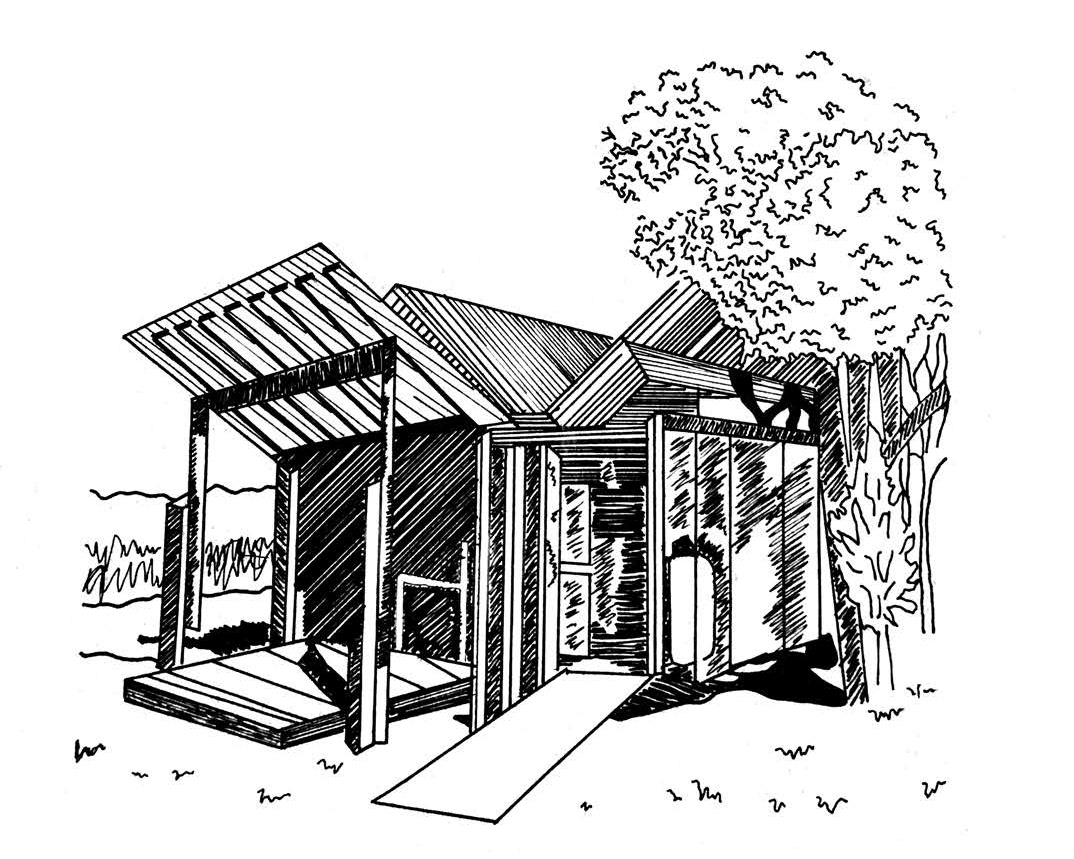Alexandra is in the process of developing a new curriculum for the Visual Communication course. She has created the overall syllabus, course structure, topics, and schedule for the 16-week semester. The course, also known as Envd 1104, this Spring 2019 is offered as a two-credit course to freshman. The course is intended to carry over to the new Environmental Design curriculum that will begin in the fall of 2019 and has just started in mid-January this year.
About the Course
This course will introduce concepts in visual communication and explore the fundamentals of communicating design ideas within Environmental Design through a project-based course. Students will develop an understanding of compositional strategies, principles of graphic design, typography, visual identity, portfolio design, and information design using both hand drawn images and vector graphics to communicate concepts clearly to a variety of audiences. The course will also introduce print production standards and digital representation tools used in the industry. Students will become acquainted with several Adobe Creative Cloud programs and understand how to apply these tools to help communicate any design. Historical and current context of graphic art and architecture will be referenced throughout the course. Each student will learn important skills and techniques to apply to their career in design and build an individual approach to visual communication through exercises and projects.
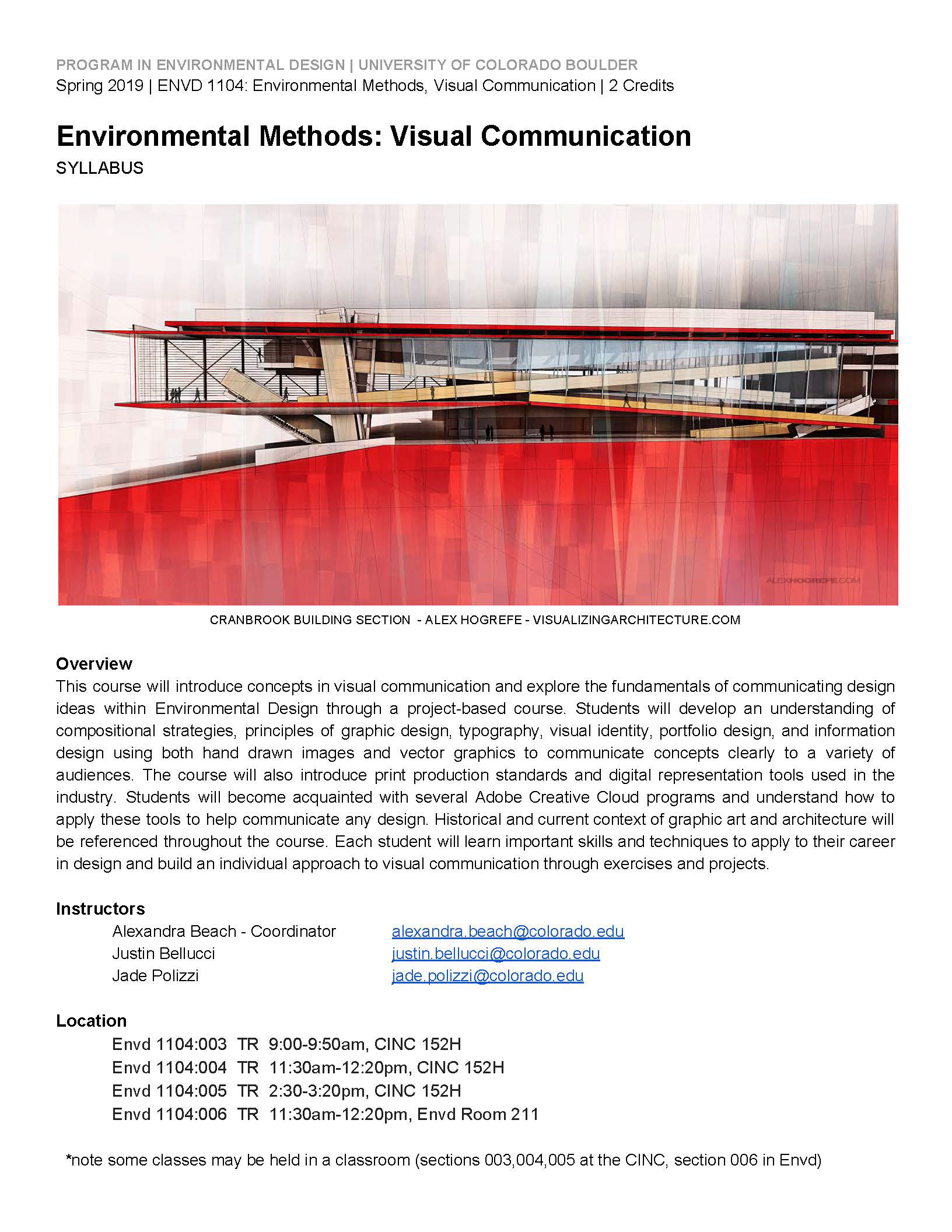
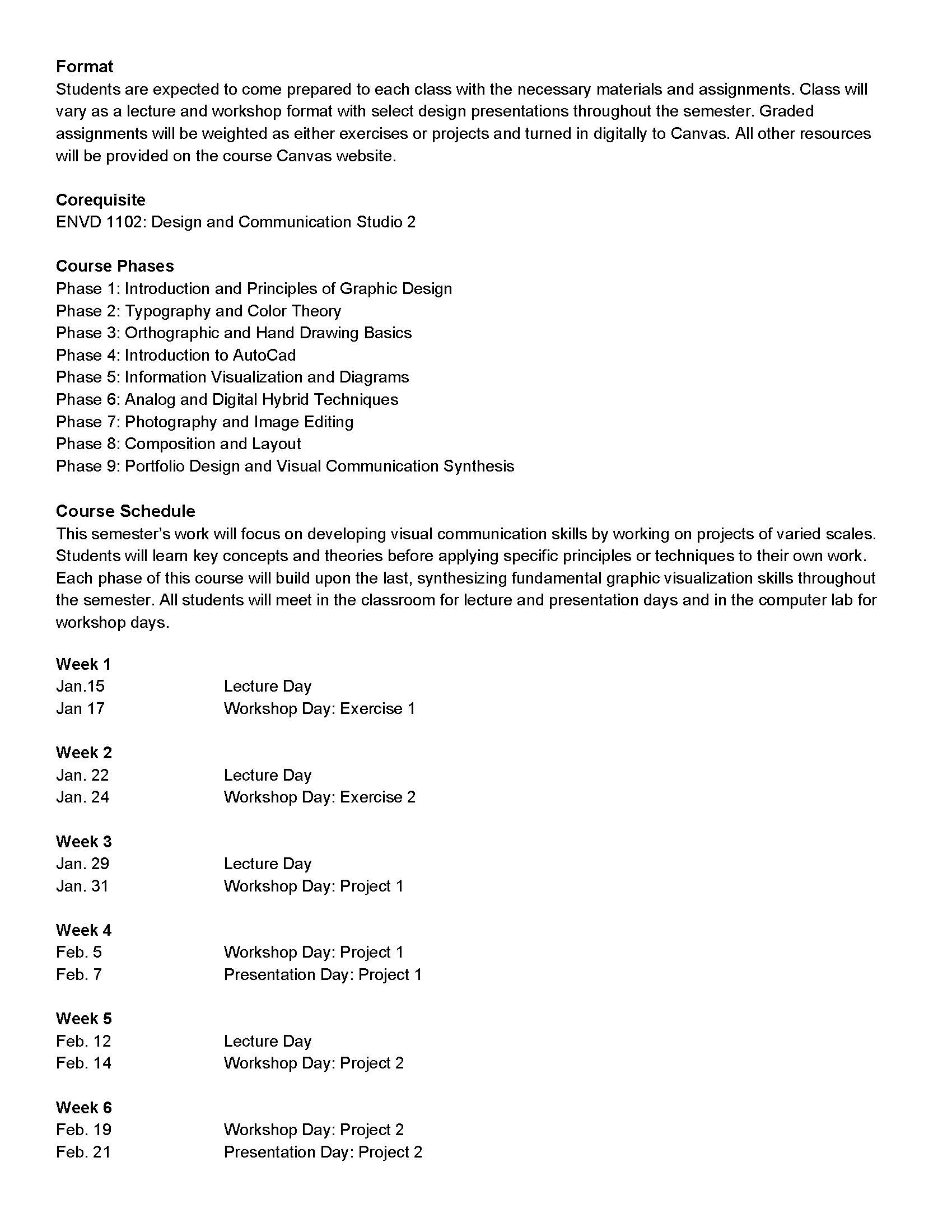


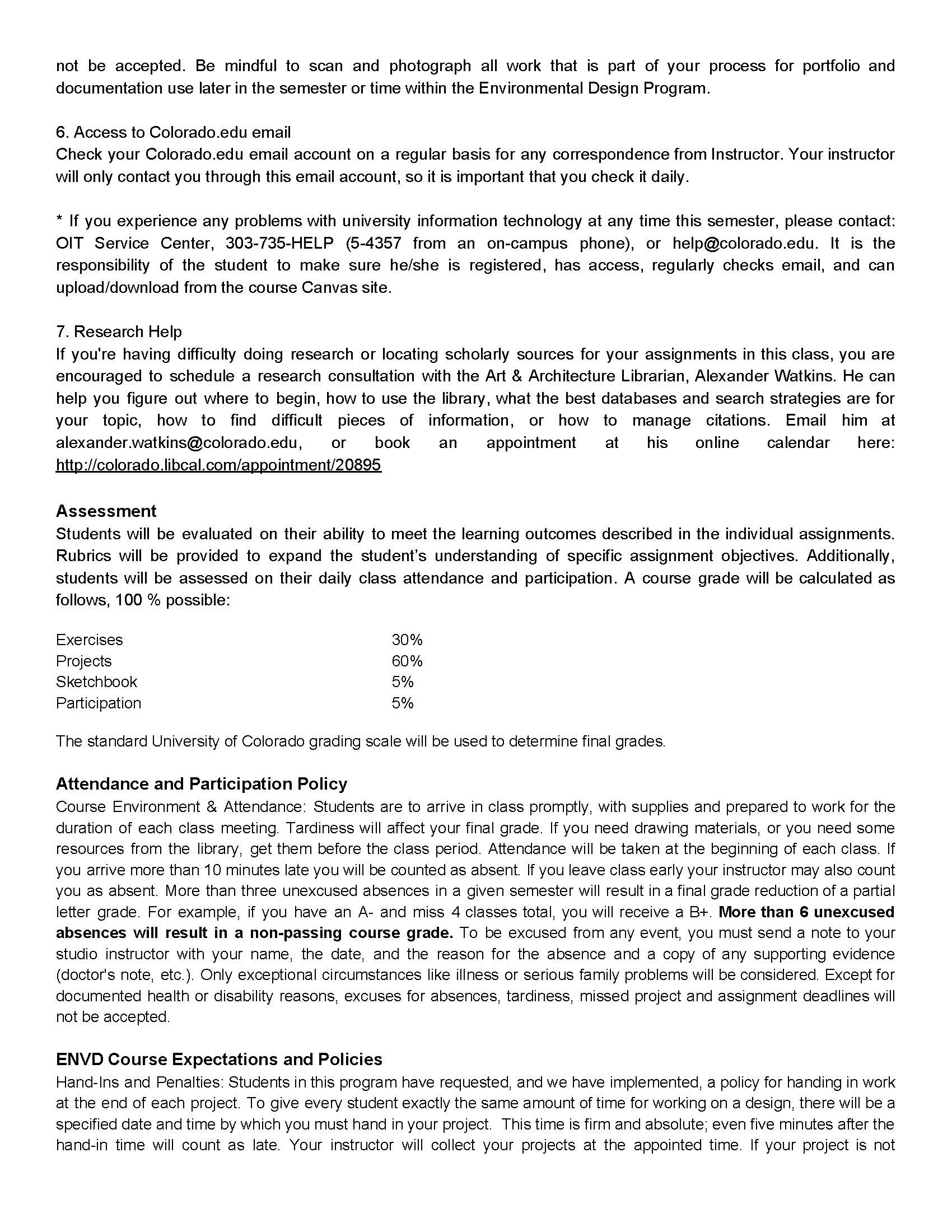
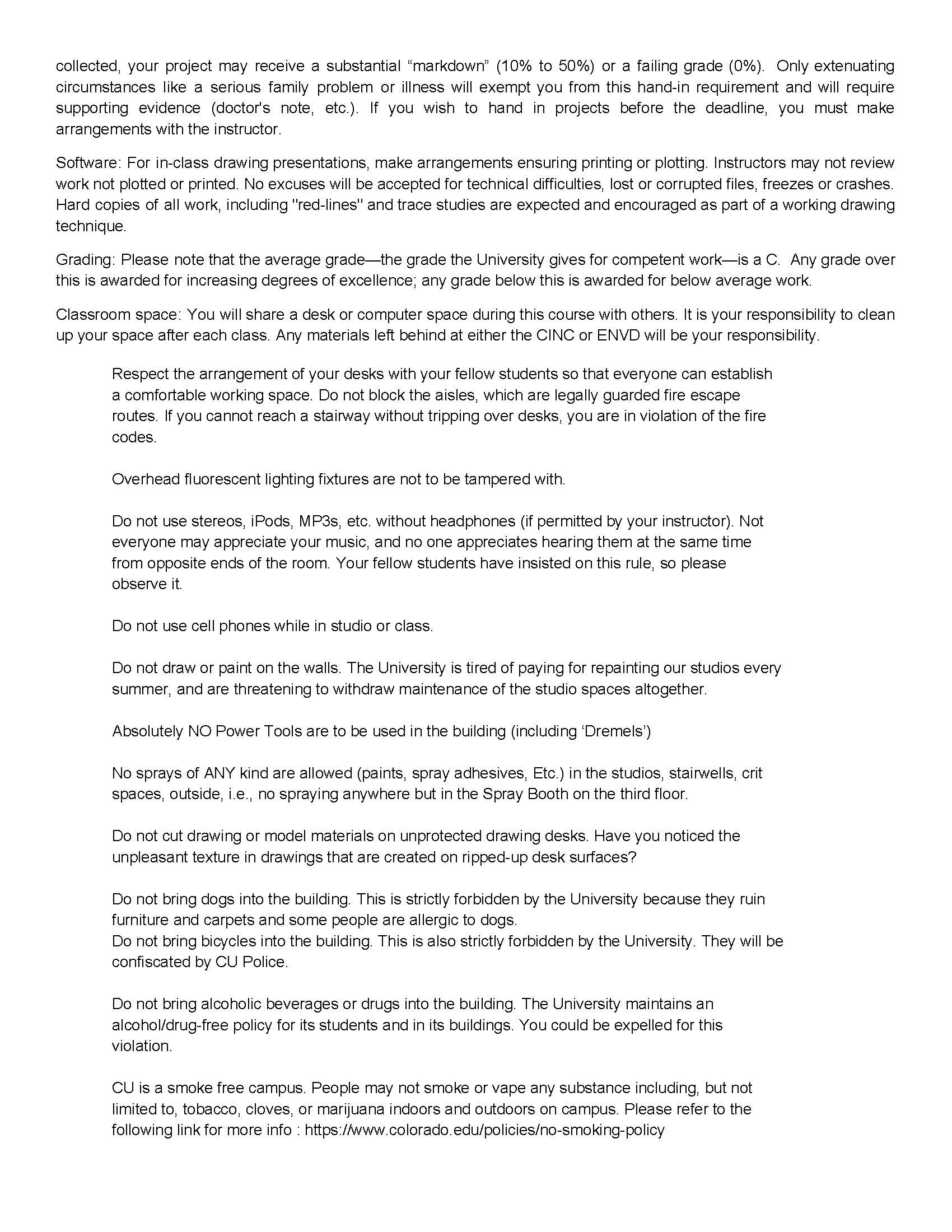

Envd 1104: Visual Communication Syllabus - Spring 2019

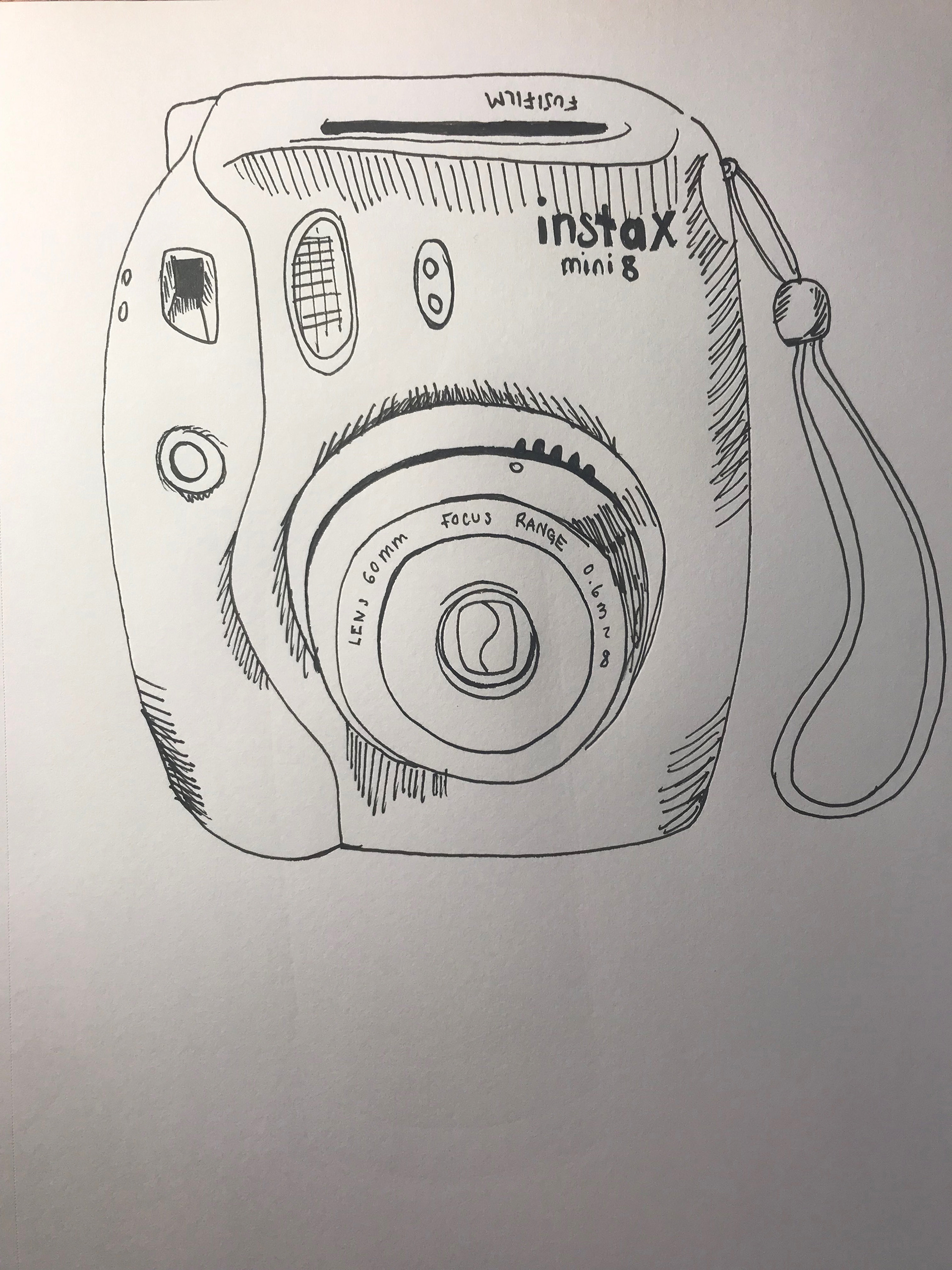
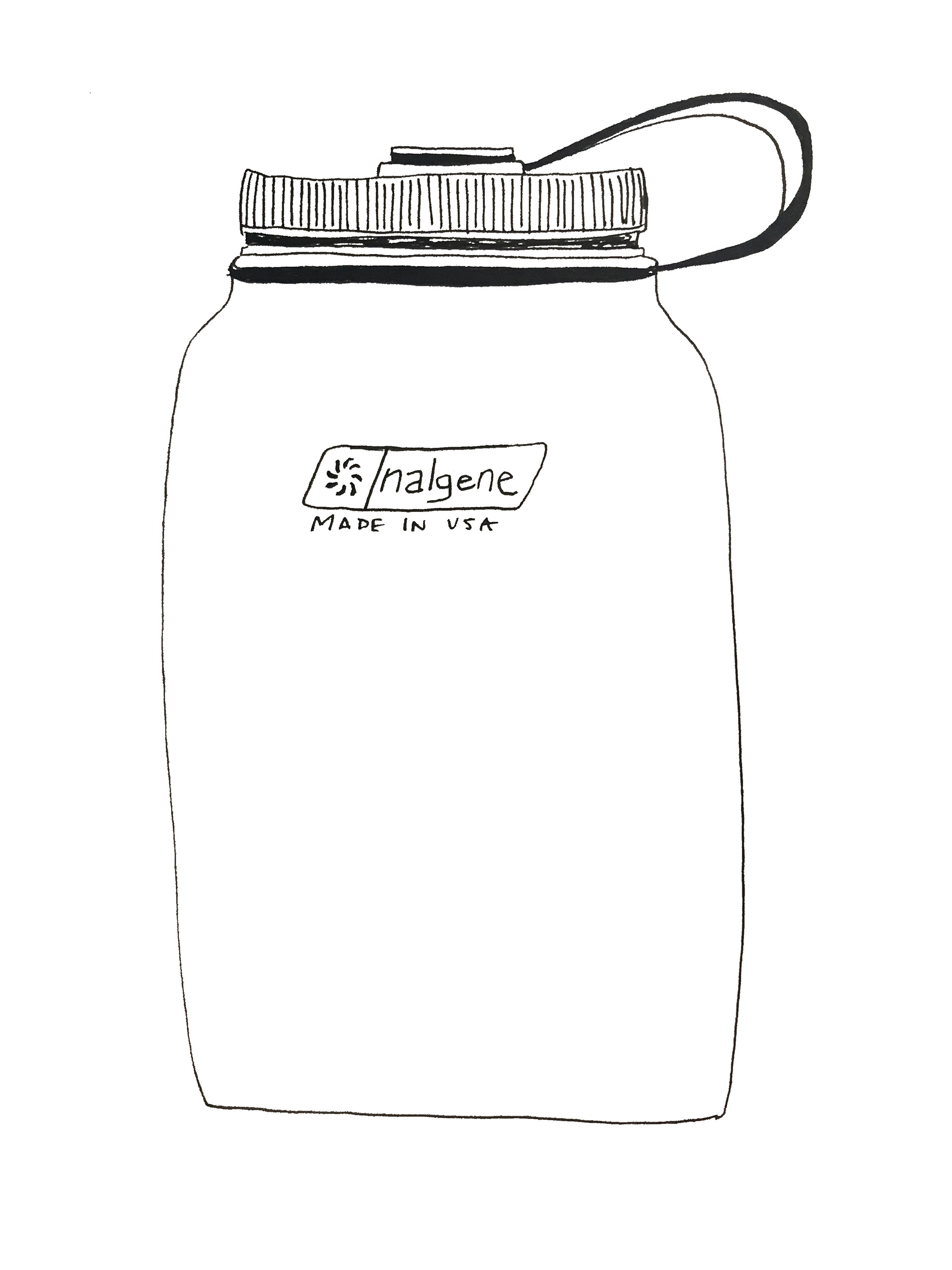
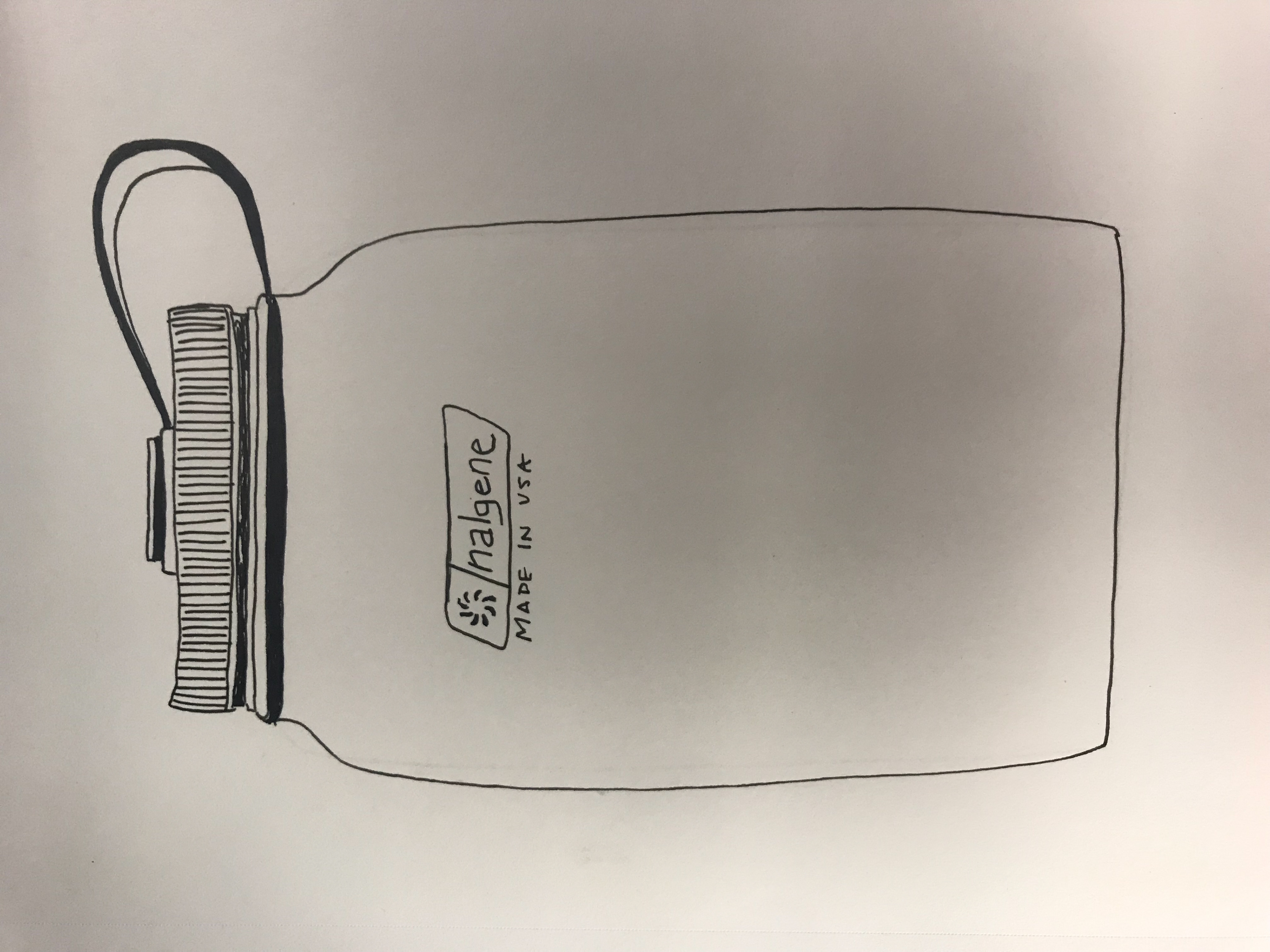
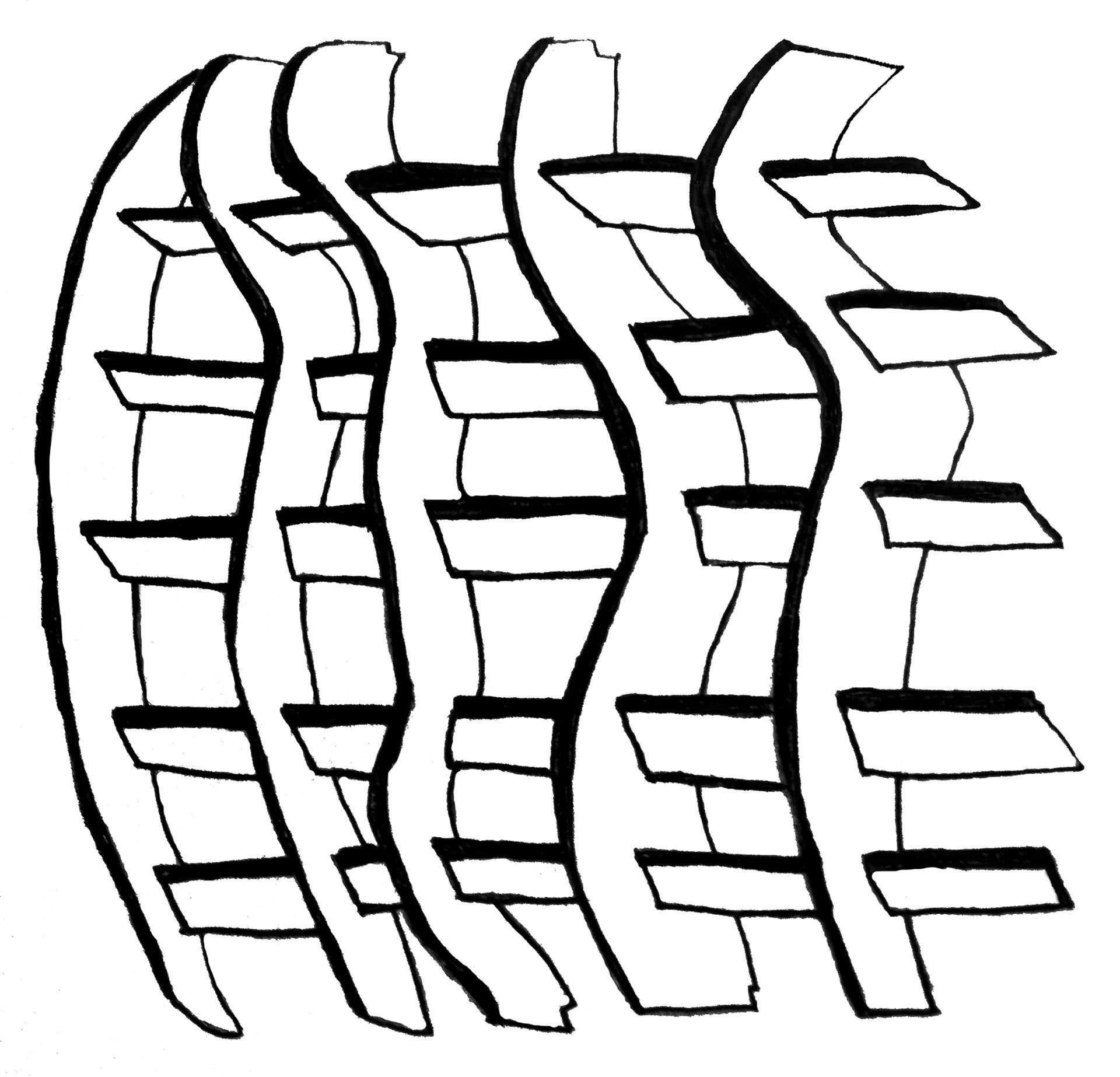
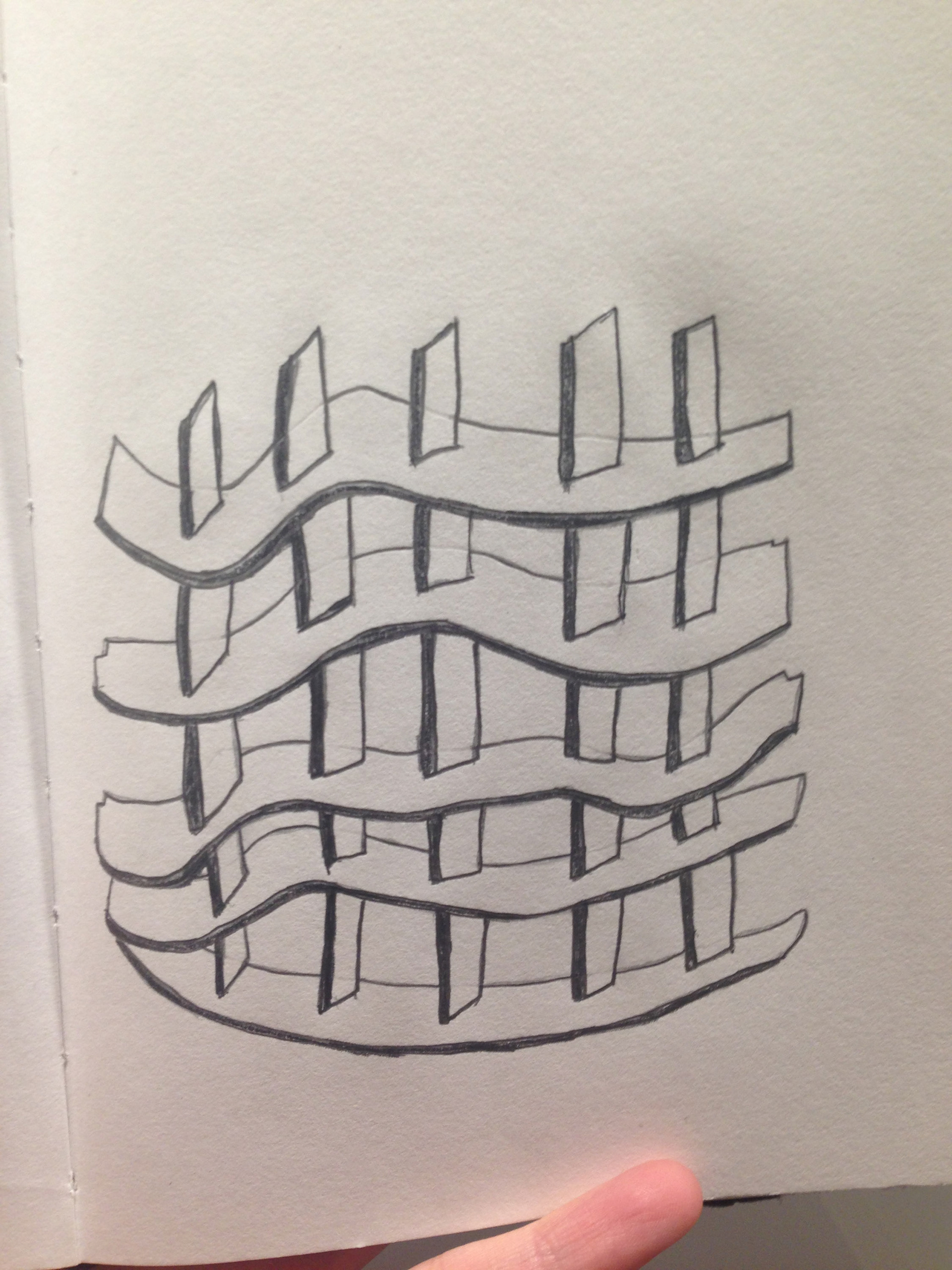
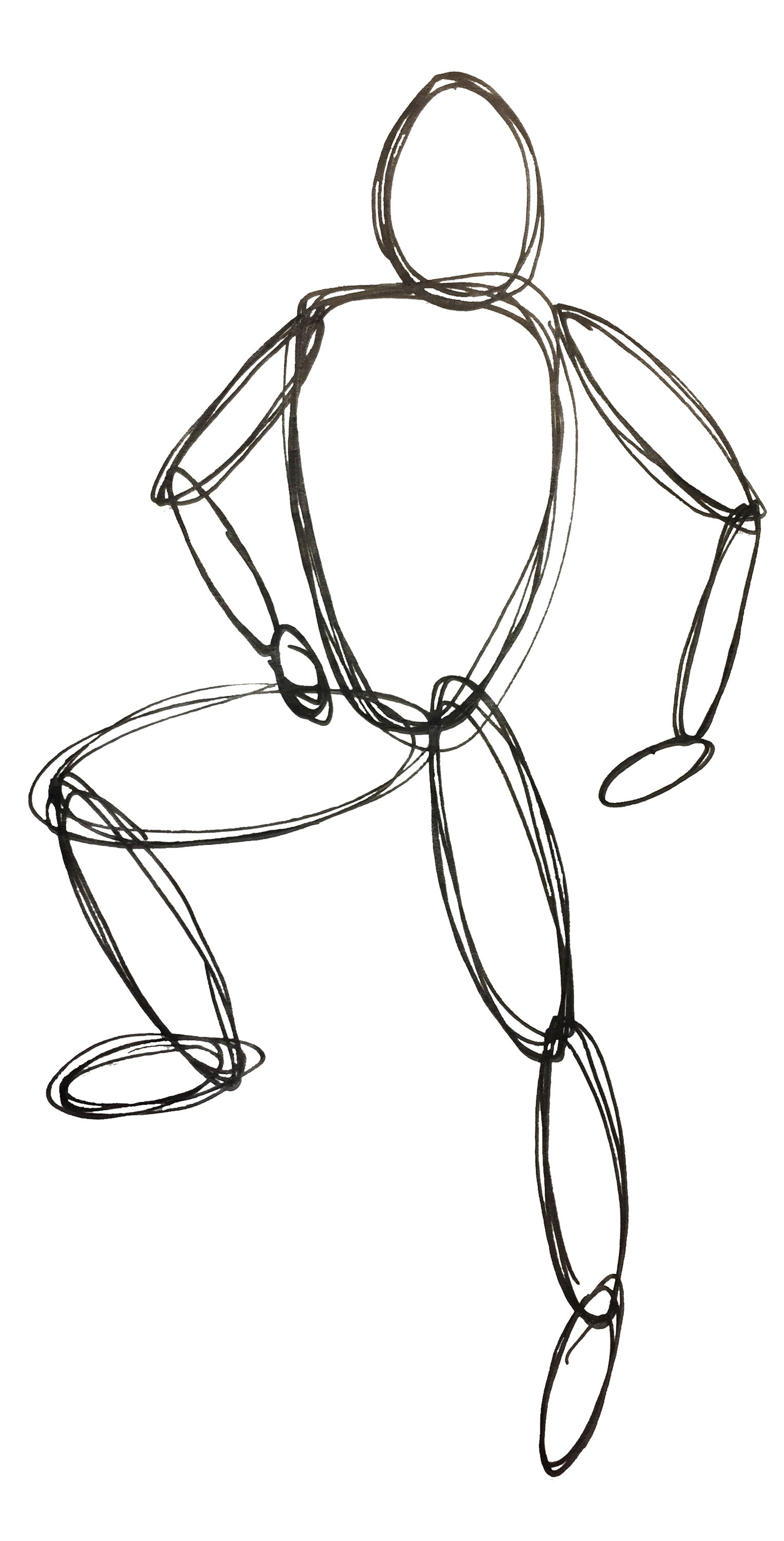
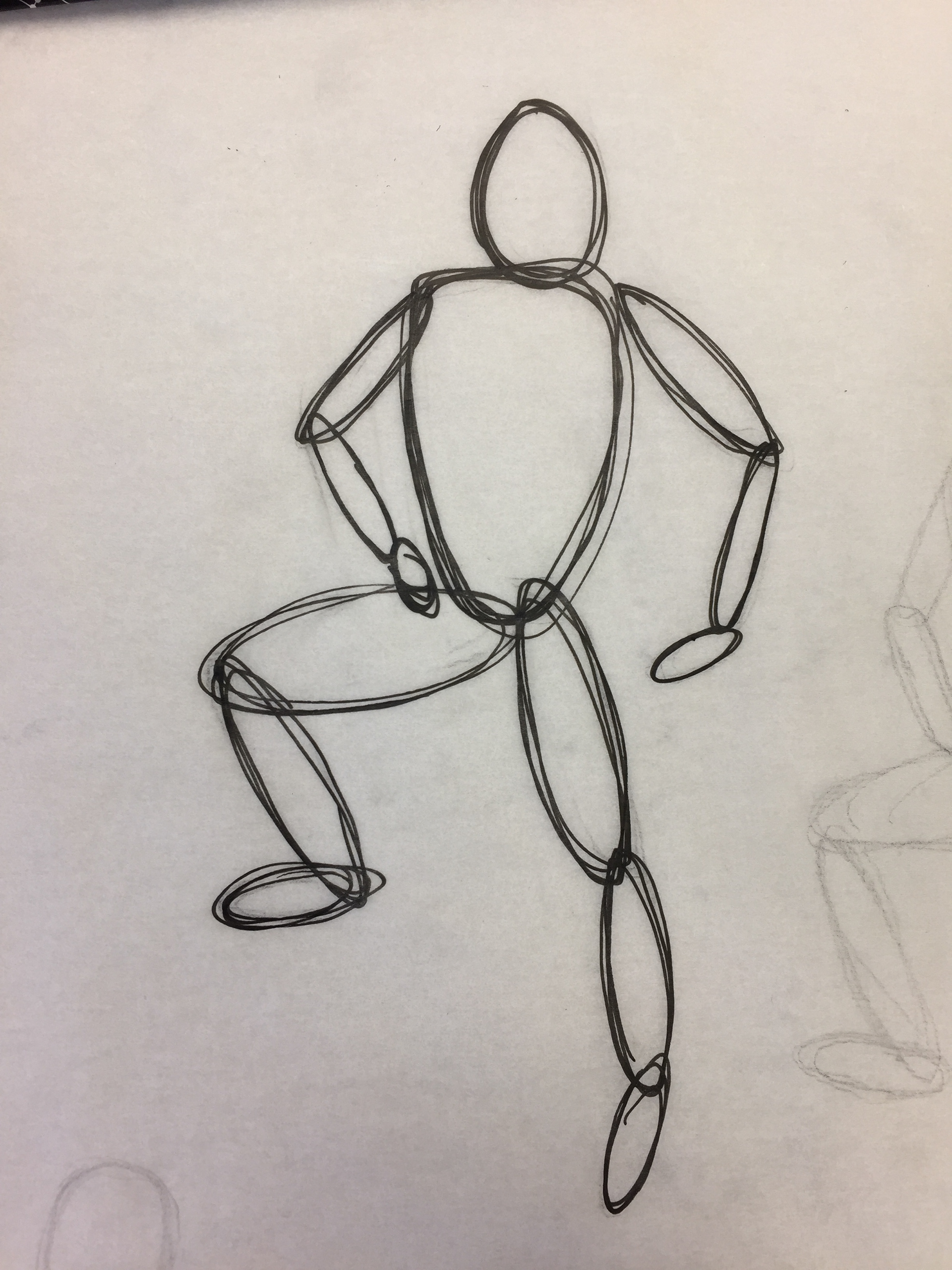

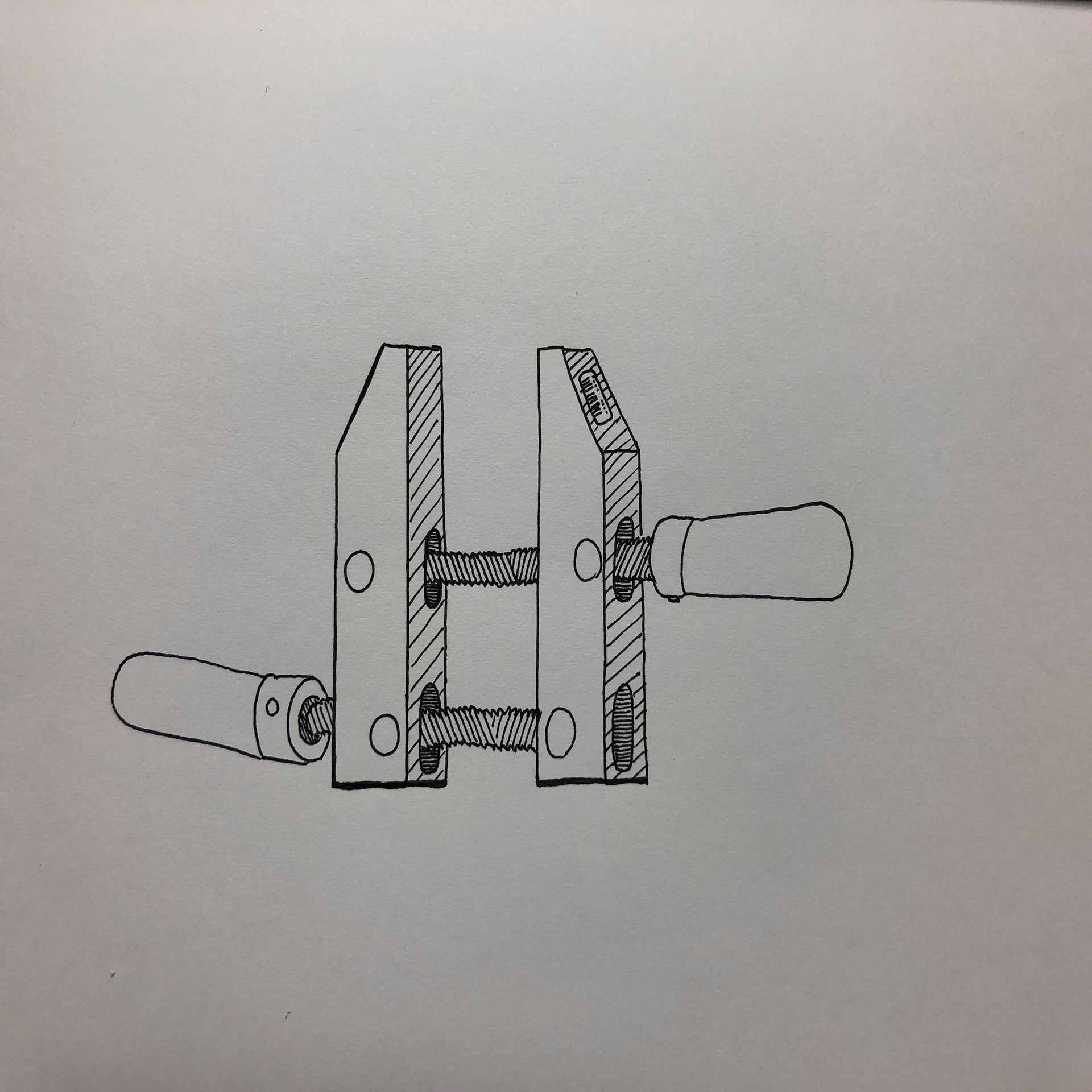


Digitized Sketch (shown above)
The digitized sketch assignment was a one day exercise during the first week of class introducing the basic post-processing techniques for any hand drawing. All disciplines of Environmental Design still use hand sketching as a tool of visual communication. Final presentations often include original sketches printed on boards or represented digitally. It is therefore important to understand how to translate a sketch or drawing on paper to a digital format professionally while maintaining original sketch lines. In this assignment, students spent the first part of class sketching an object and then were taught how to turn a hand sketch into a digital image they can use on a presentation board, digital presentation, or portfolio. Students were taught the fundamental skills needed to scan, edit, adjust, and export standard image files for this course and can be applied to any digitized hand drawing and image file types throughout this course. Each student sketched an image and brought the sketch into the computer, edited the image, and exported a specific file size and type. Students used hand drawing skills and Adobe Photoshop in this exercise.
Student work shown above (Andrade, Contreras, Fonville, Hladisova, McClelland, Pearson, Rana)

TorErik Brown - CU Envd Student
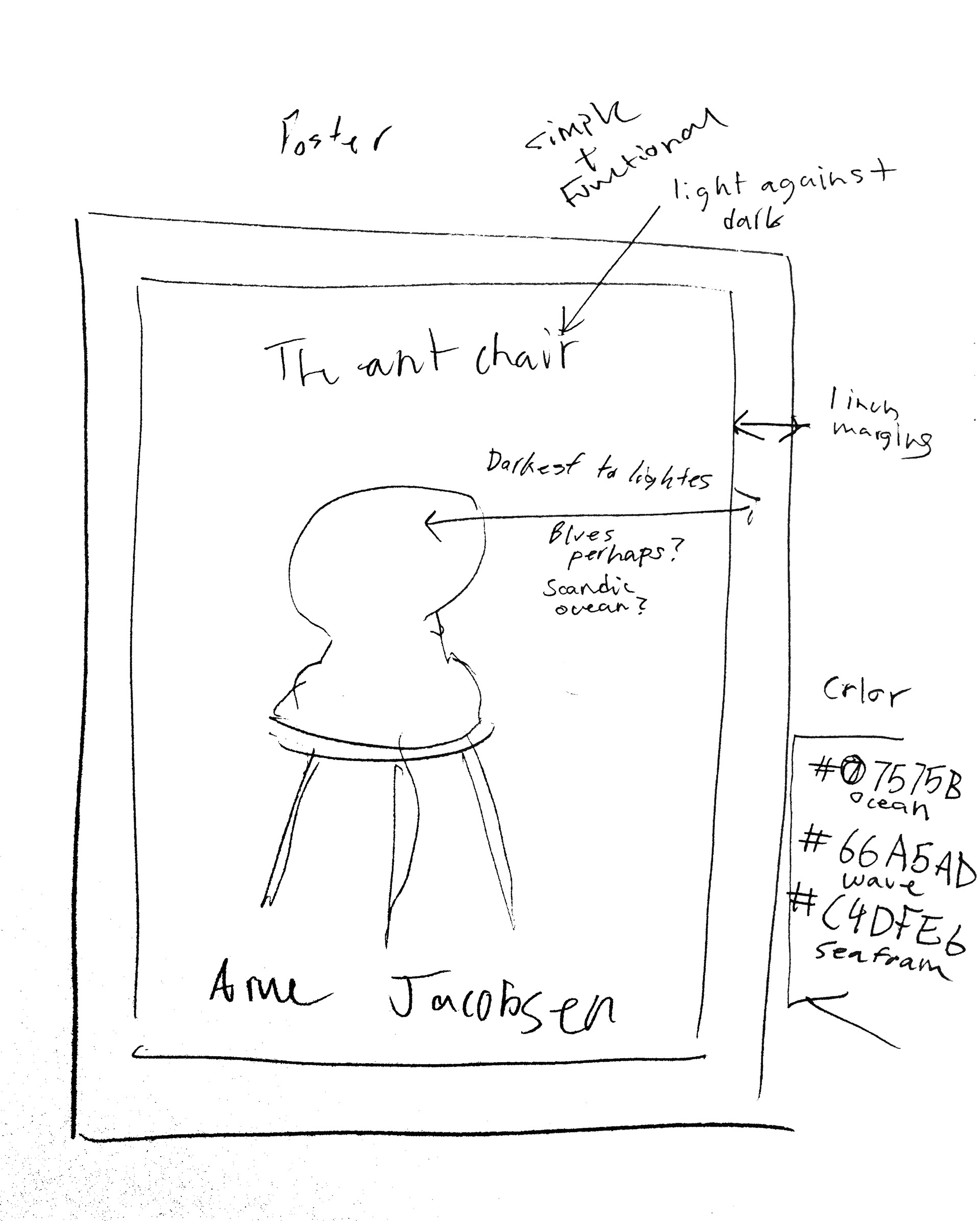
TorErik Brown - CU Envd Student
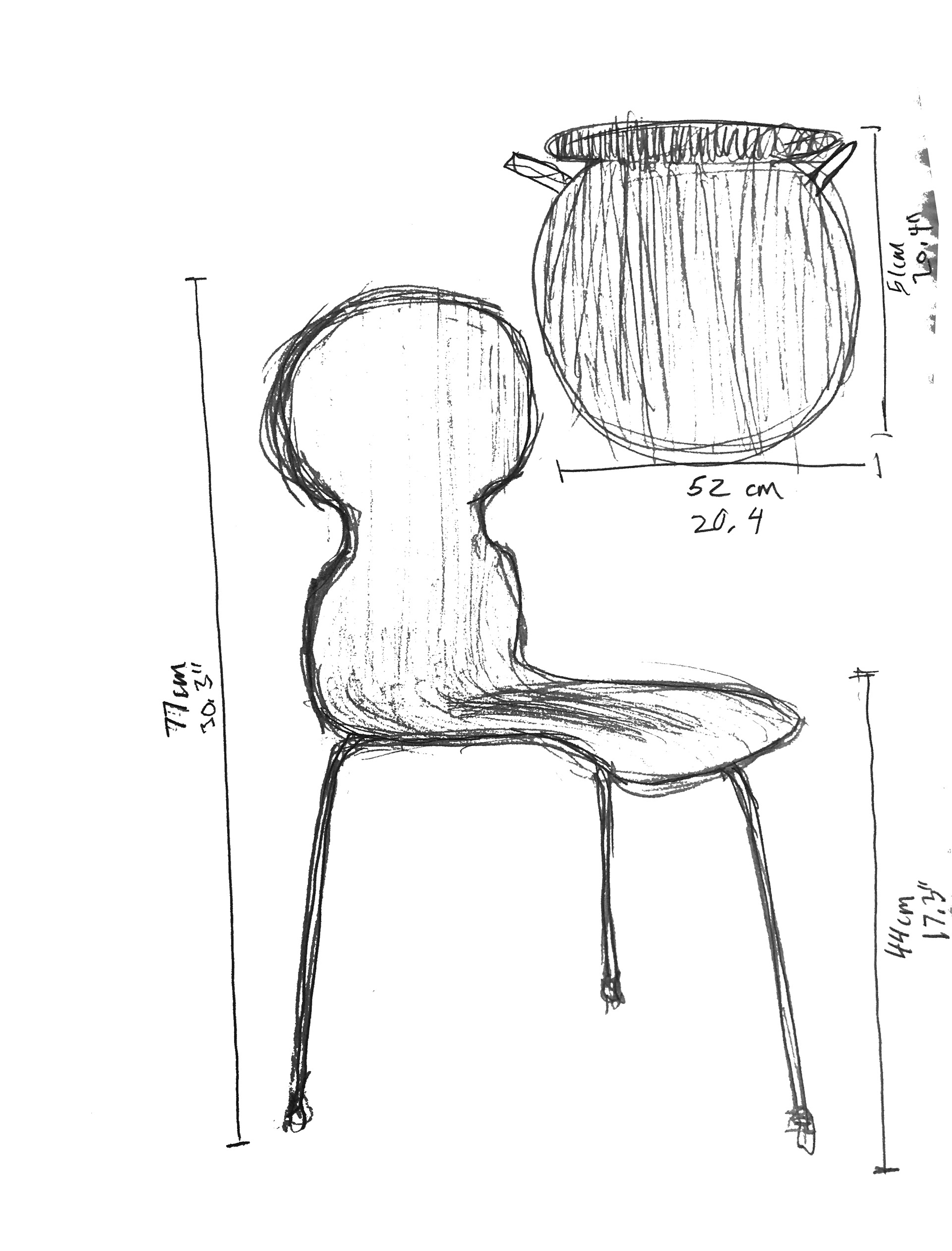
TorErik Brown - CU Envd Student

Aidan Green - CU Envd Student
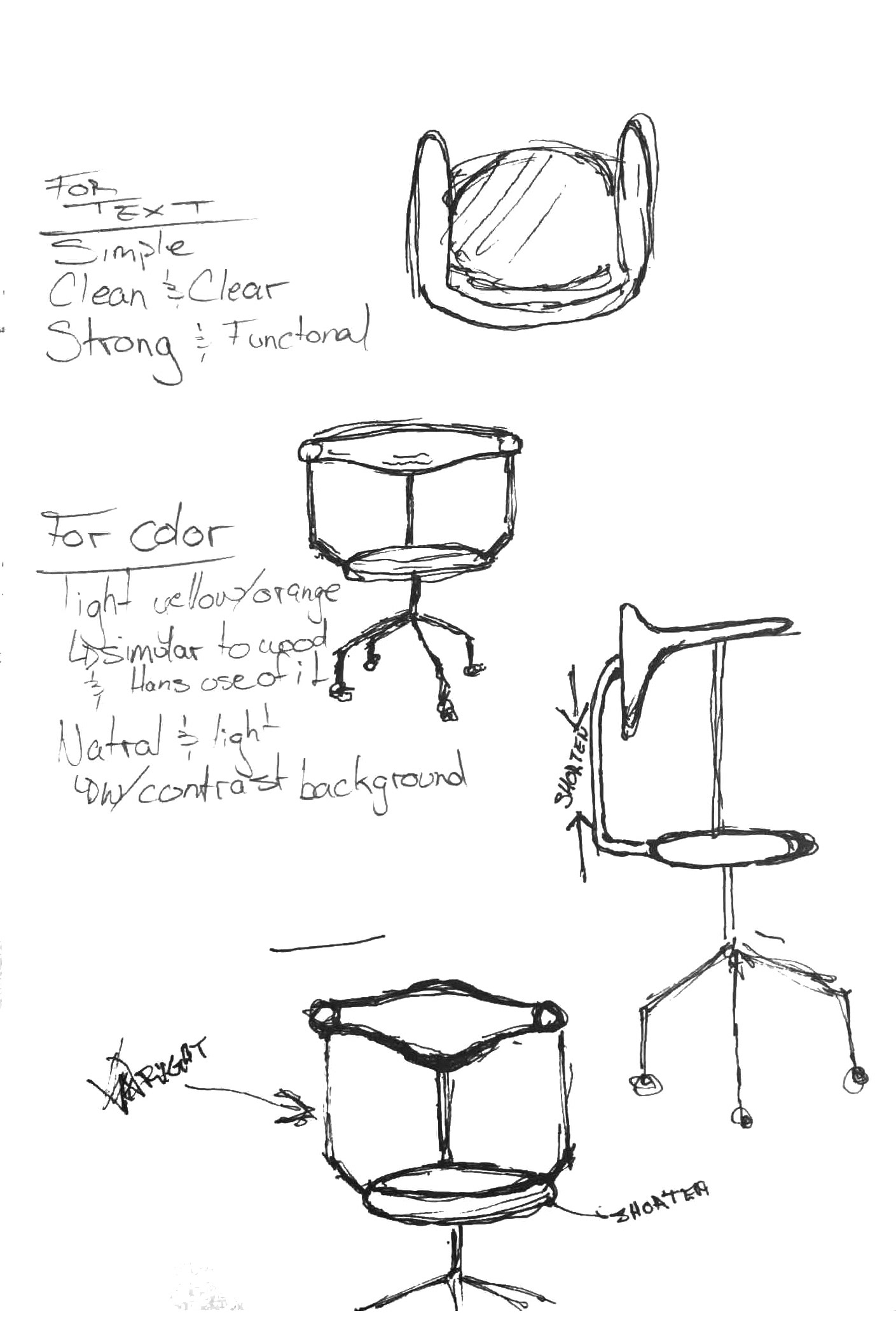
Aidan Green - CU Envd Student
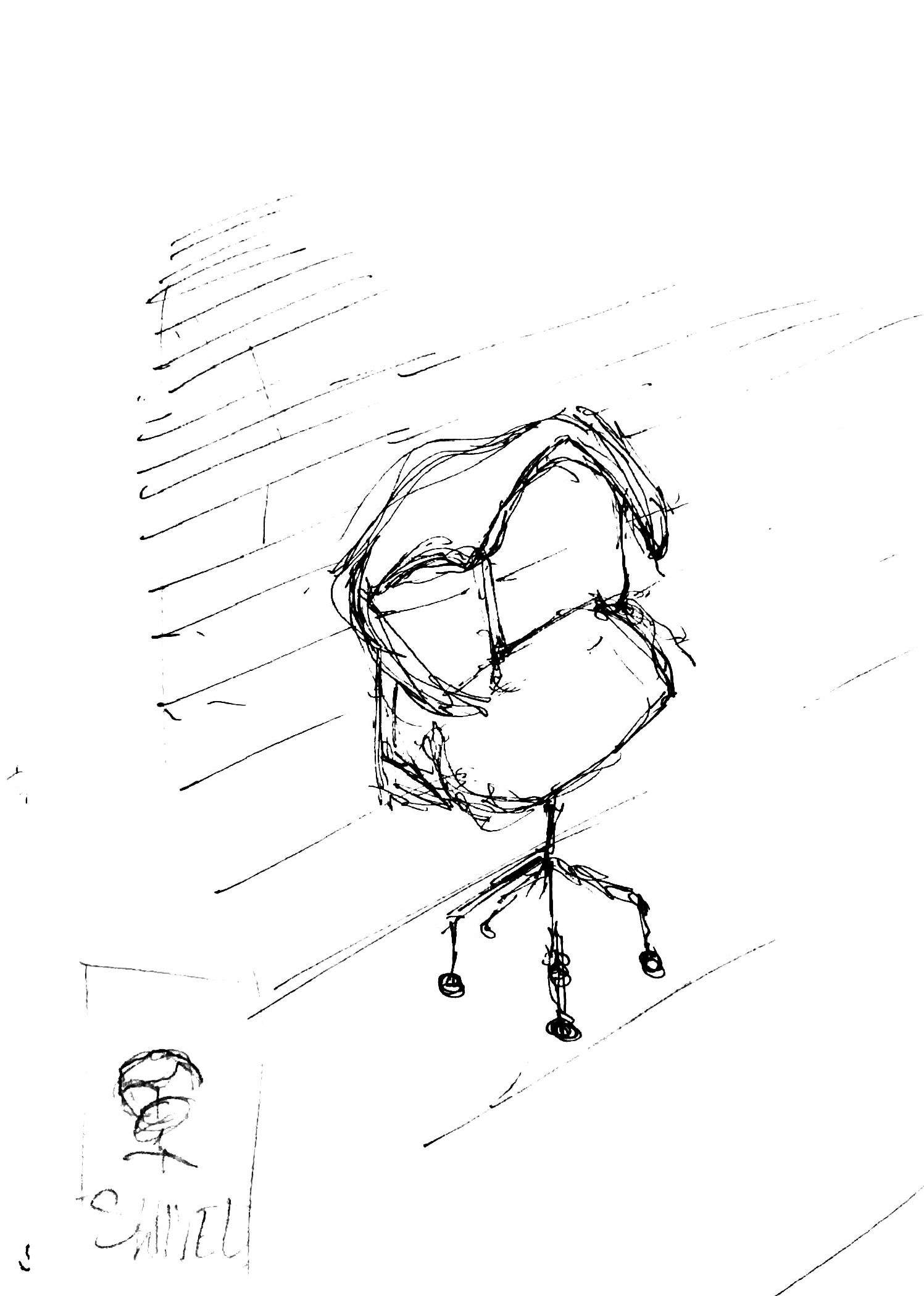
Aidan Green - CU Envd Student

Josh Maginsky - CU Envd Student
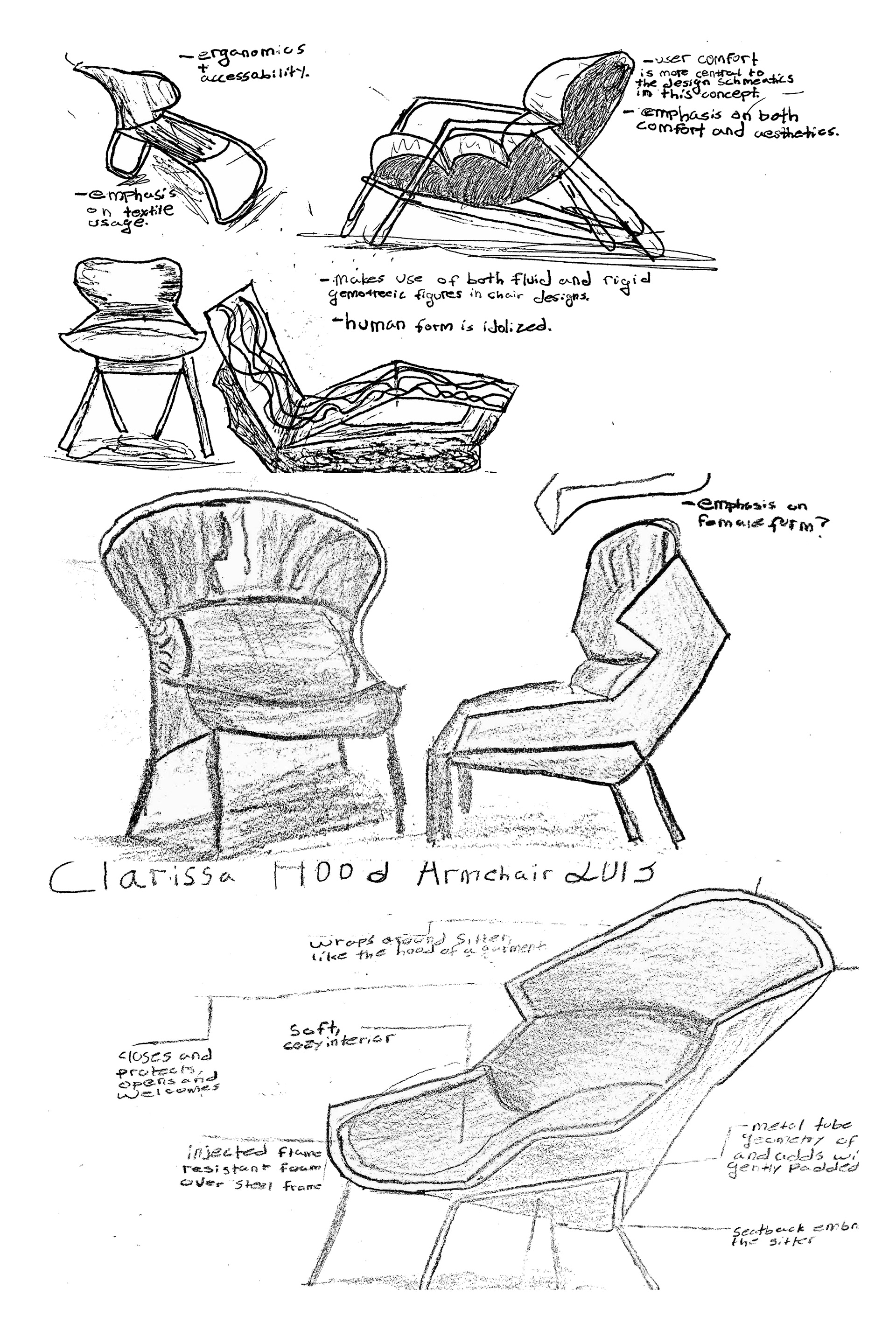
Josh Maginsky - CU Envd Student
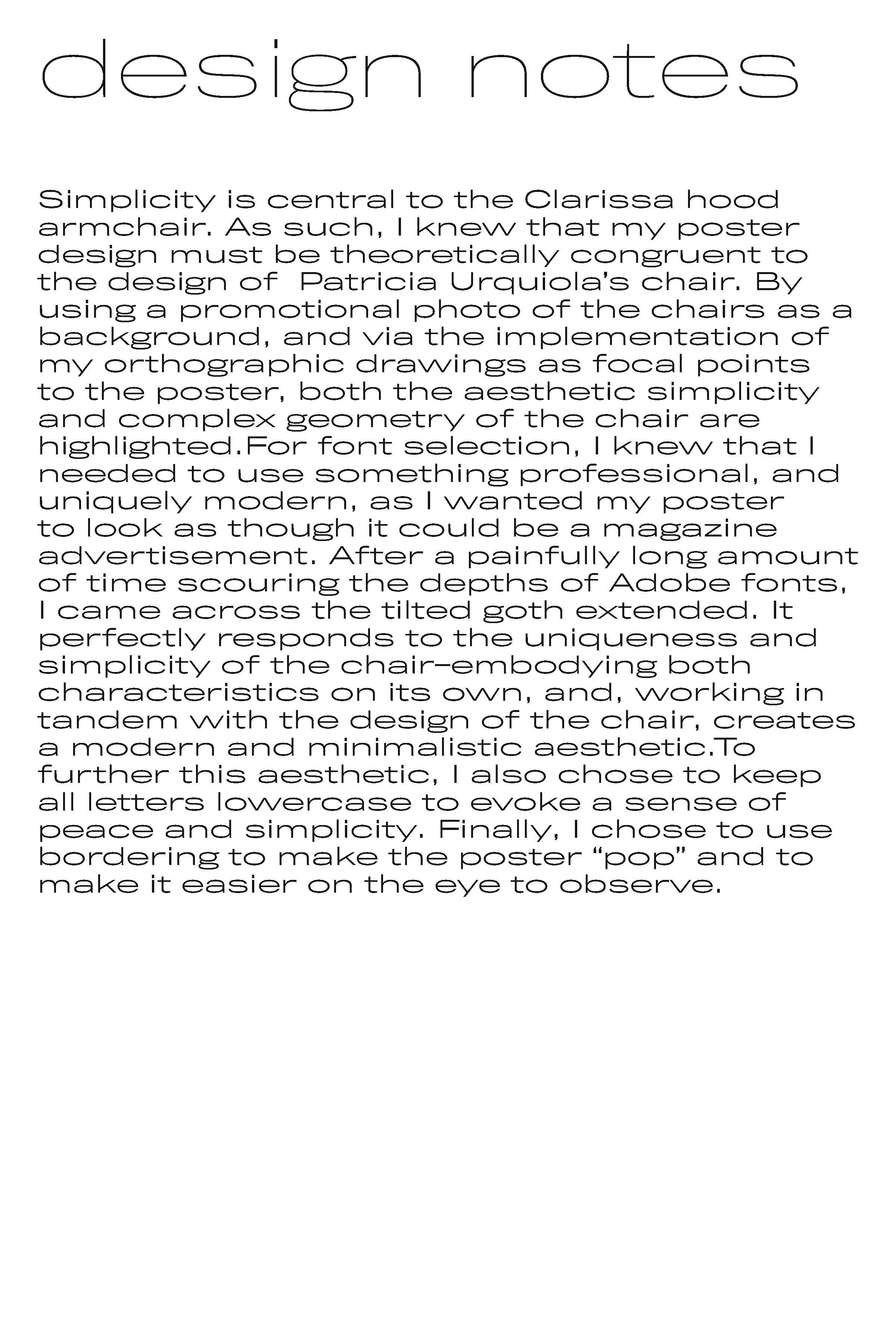
Josh Maginsky - CU Envd Student
Chair Poster Assignment (shown above)
The chair poster assignment is a small exercise completed in one class period intended to incorporate topics discussed in lecture about typography and color theory. Using a precedent chair (most students are studying a chair in their studio course at the same time), students were challenged to create a simple poster using Adobe Illustrator to create a vector graphic that encompasses thoughts on color and type. Based on the research, students were required to think about font choice and color with intention and reason based on the "mood" of the chair or designer. Above are a few examples of the sketches and though process before coming to a final chair poster design.